Documentation
a
Getting Started
A sample home page for a group is show below. Down the left and right sides of the screen are blocks that are used to navigate through the site. These blocks contain news or announcements for the group. Some examples of blocks include: Calendar, Navigation, Recent Activity, Search Forums, and Upcoming Events. Click here to see a complete list of blocks and their descriptions.
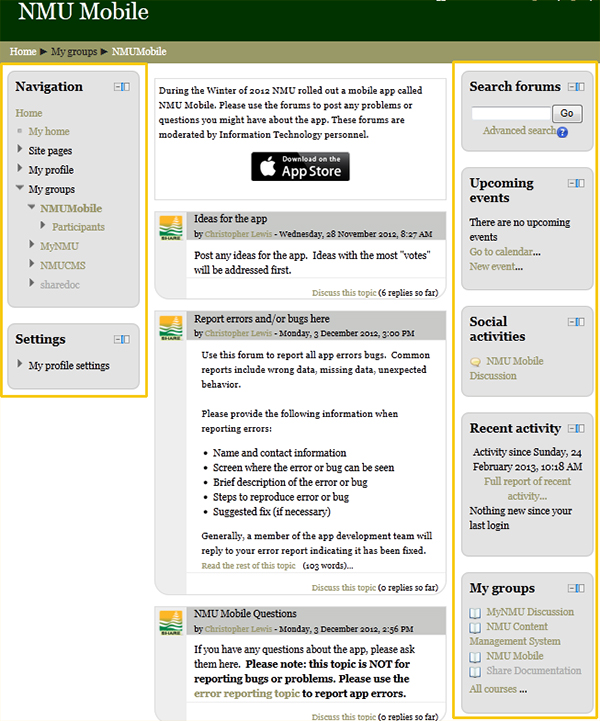
The main blocks on the home page include:
- Navigation block
- My home User's personal dashboard
- Site Pages Site wide pages and resources. Examples: blogs and calendars
- My profile View your profile, posts, blogs, messages, private files (seen only by you)
- My groups All groups of which you are a member.
- Settings block
- My profile settings
You can navigate between pages in Share by using the breadcrumb bar, highlighted in the image below.

In this example, clicking Home would bring you to a list of groups.